- Published on
Multi-Arch Docker Builds with Github Actions
- Authors

- Name
- Ruan Bekker
- @ruanbekker
In this tutorial we will be using github actions to build multi-architecture docker builds.
End Result
We will keep it basic as we will build busybox container images for x86_64 as well as aarch64 using github actions.
Docker Container Image
As mentioned, we will have a basic demonstration, where we are just referencing a upstream image that supports both x86_64 and aarch64 container images, then we are just adding a couple of labels and then we will push the image.
Our Dockerfile in multi-arch-docker-builds/Dockerfile:
FROM busybox:stable
ARG OS_ARCH=x86_64
ARG APP_VERSION="1.0"
ENV OS_ARCH=$OS_ARCH
LABEL "dev.ruan.ci.arch"="$OS_ARCH"
LABEL "dev.ruan.ci.version"="$APP_VERSION"
Github Actions Workflow
In our github actions workflow .github/workflows/multi-arch-docker-builds.yml:
name: CI - Busybox
on:
push:
branches: [ main ]
paths:
- multi-arch-docker-builds/**
jobs:
build:
runs-on: ubuntu-latest
steps:
- uses: actions/checkout@v2
- name: Set tag
id: vars
run: echo "tag=$(cat multi-arch-docker-builds/Dockerfile | grep 'FROM' | cut -d ':' -f2)" >> $GITHUB_OUTPUT
- name: Set up Docker Buildx
uses: docker/setup-buildx-action@v3
- name: Set up QEMU
uses: docker/setup-qemu-action@v3
- name: Login to DockerHub
uses: docker/login-action@v1
with:
username: ${{ secrets.DOCKERHUB_USER }}
password: ${{ secrets.DOCKERHUB_PASSWORD }}
- name: Build and push
id: docker_build
uses: docker/build-push-action@v2
with:
context: ./multi-arch-docker-builds
file: ./multi-arch-docker-builds/Dockerfile
push: true
platforms: "linux/arm64,linux/amd64"
build-args: |
APP_VERSION=1.0.1
tags: |
${{ secrets.DOCKERHUB_USER }}/busybox:${{ steps.vars.outputs.tag }}
${{ secrets.DOCKERHUB_USER }}/busybox:latest
Let's go through this workflow step-by-step:
Trigger:
- We have defined the name of our workflow "CI - Busybox".
- Trigger Condition: it will trigger on the main branch only if changes are detected in
multi-arch-docker-builds/directory.
Jobs:
- We are defining the
ubuntu-latestGitHub hosted runner.
Steps in Build Jobs:
- Checkout the code.
- Set the tag from the tag that is defined in the upstream image in the Dockerfile.
- Set up docker buildx for extended build capabilities with BuildKit, including support for multiple architectures.
- Sets up QEMU on the runner to support open-source machine emulator in order to run multi-arch.
- Login to Docker Hub.
- Builds and push container images to Docker Hub.
For this demonstration the images was pushed to :
Which we can see from this screenshot we have succesfully published our tag that supports both architectures:
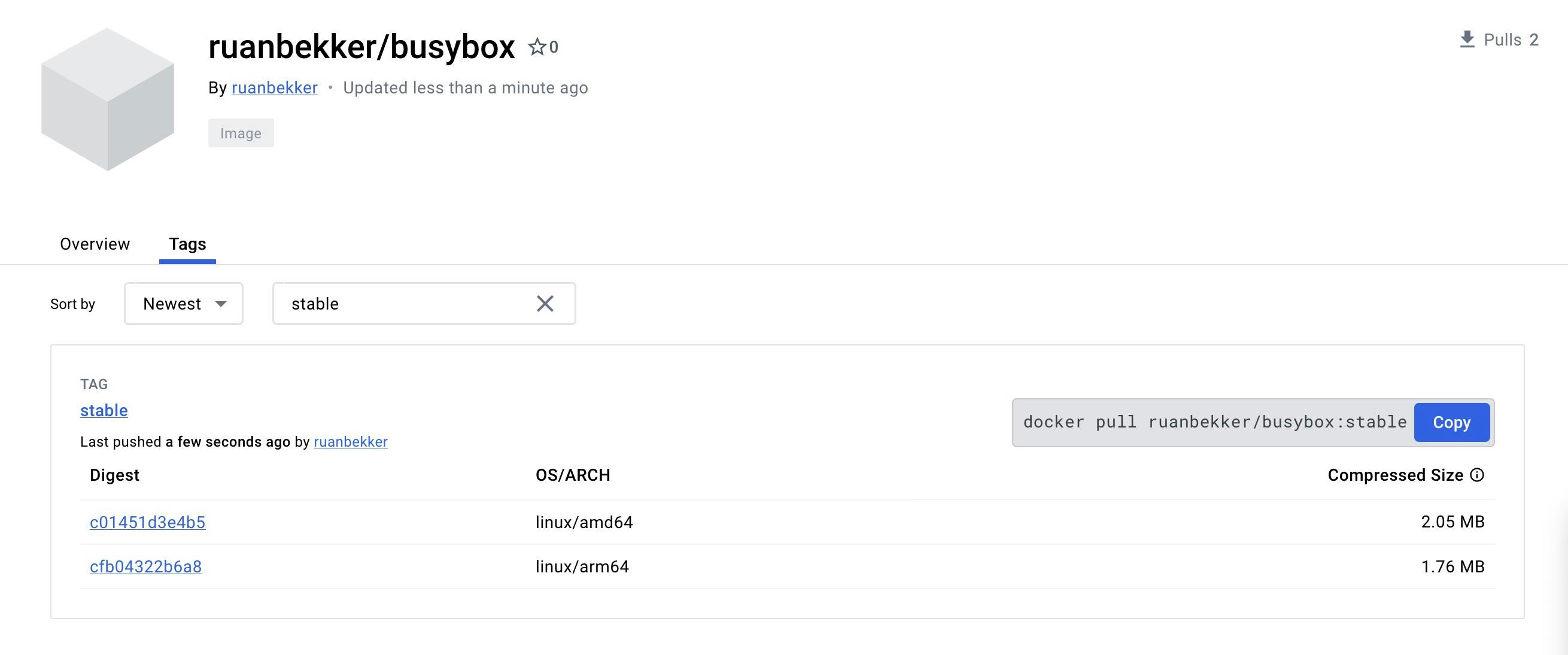
Thank You
Thanks for reading, if you like my content, feel free to check out my website, and subscribe to my newsletter or follow me at @ruanbekker on Twitter.
- Linktree: https://go.ruan.dev/links
- Patreon: https://go.ruan.dev/patreon
