- Published on
Setup a Slack Webhook for Sending Messages from Applications
- Authors

- Name
- Ruan Bekker
- @ruanbekker

Slack is amazing and I cant live without it.
We can also use custom webhook integrations to allow applications to notify us via slack in response of events.
What we will be doing
We will be configuring a custom slack webhook integration and test out the api to show you how easy it is to use it to inform us via slack, whenever something is happening.
Configuration
Head over to:
Select Incoming Webhooks:

Select Add Configuration:

Select the channel it should post to:

Select Add Incoming Webhook Integration.
Save the webhook url that will look like this:
https://hooks.slack.com/services/ABCDEFGHI/ZXCVBNMAS/AbCdEfGhJiKlOpRQwErTyUiO
You can then further configure the integration.
Sending Messages
curl -XPOST -d 'payload={"channel": "#system_events", "username": "My-WebhookBot", "text": "This is posted to #general and comes from a bot named <https://alert-system.com/alerts/1234|webhookbot> for details!", "icon_emoji": ":borat:"}' https://hooks.slack.com/services/xx/xx/xx
Will result in:

Message Attachment, Error:
curl -XPOST -d 'payload={"channel": "#system_events", "username": "My-WebhookBot", "text": "*Incoming Alert!*", "icon_emoji": ":borat:", "attachments":[{"fallback":"New open task [Urgent]: <http://url_to_task|Test out Slack message attachments>","pretext":"New open task [Urgent]: <http://url_to_task|Test out Slack message attachments>","color":"#D00000","fields":[{"title":"Notes","value":"This is much easier than I thought it would be.","short":false}]}]}}' https://hooks.slack.com/services/xx/xx/xx
Results in:

Message Attachment, OK:
curl -XPOST -d 'payload={"channel": "#system_events", "username": "My-WebhookBot", "text": "*Status Update:*", "icon_emoji": ":borat:", "attachments":[{"fallback":"New open task has been closed [OK]: <http://url_to_task|Test out Slack message attachments>","pretext":"Task has been closed [OK]: <http://url_to_task|Test out Slack message attachments>","color":"#28B463","fields":[{"title":"Notes","value":"The error has been resolved and the status is OK","short":false}]}]}}' https://hooks.slack.com/services/xx/xx/xx
Results in:
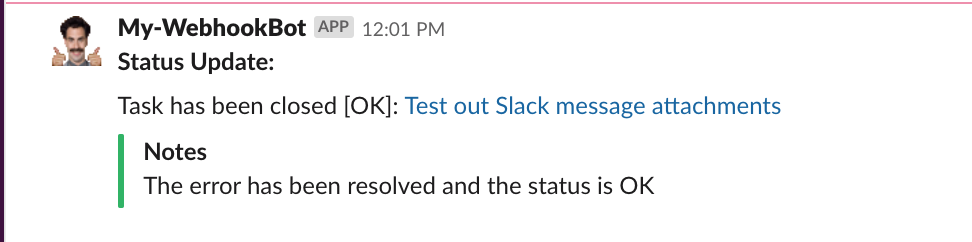
Join my Slack
If you want to join my slack workspace, use this invite link
Resources:
Thank You
Thanks for reading, if you like my content, feel free to check out my website, and subscrube to my newsletter or follow me at @ruanbekker on Twitter.
- Linktree: https://go.ruan.dev/links
- Patreon: https://go.ruan.dev/patreon
